Video conferencing programs are a way of life now, so we created cityscape Zoom backgrounds for your remote meetings. Use these to show your Ohio CPA pride!
Click on the arrow next to the video camera and select “Choose Virtual Background.”
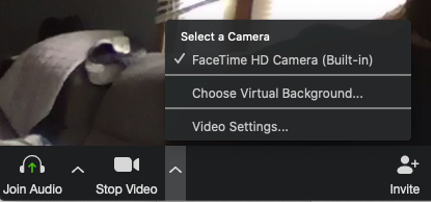
Once the setting window opens, click on the plus sign and upload your background of choice. Click to apply to your screen.
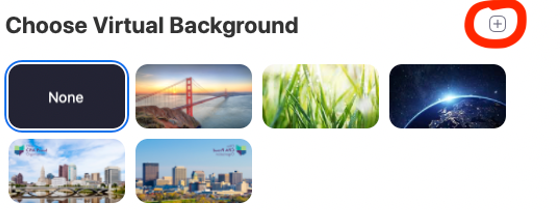
Download the background(s) you want below by right clicking on it, then click "Save Image As..." to save it to your desktop or other folder on your computer. The images will look backward to you but will display correctly to others.